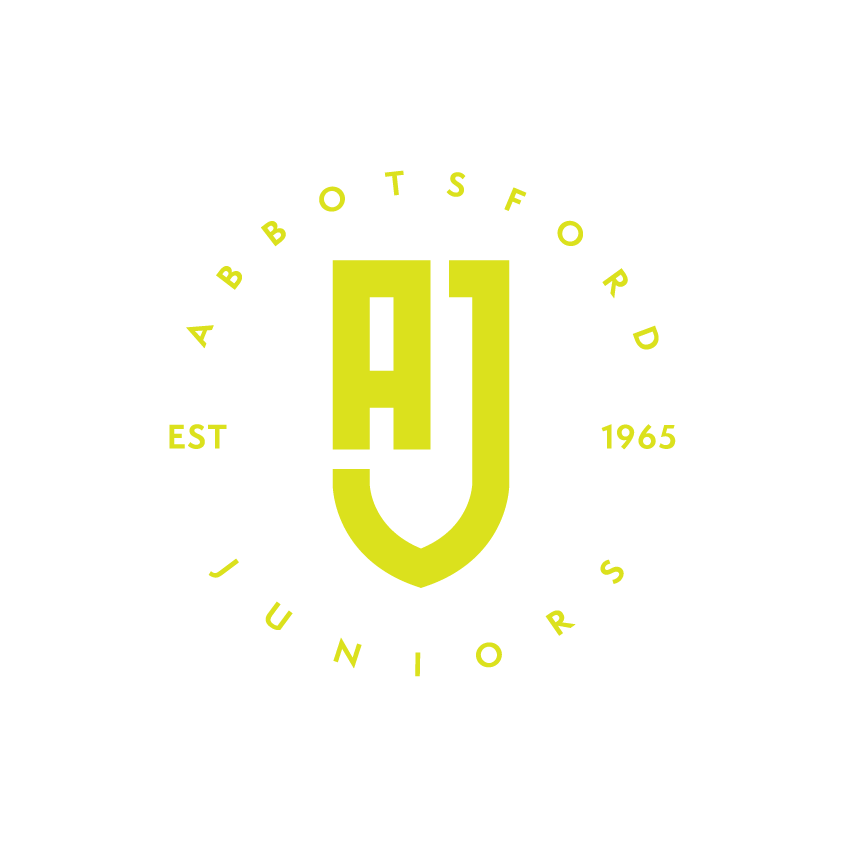The Football Canterbury Association has implemented the use of Dribl as its Competition Management System. This includes the provision of electronic match sheets, score entry, referee payments and digital player identification for matches played by all Under 8 and older age groups. Dribl also provides public access to competition fixture lists, results and league ladders.
AJFC Mini-Roos (Under 7 and younger) matches are managed by Abbotsford Juniors Football Club. Team officials for AJFC Mini-Roos teams do not require access to Dribl.
Dribl Setup for Team Officials
Once a team official has registered and been approved and allocated to a team by AJFC in the Dribl system, they will be granted access to manage electronic match sheets and their team’s players by the Football Canterbury Association. This includes access though both the mobile-based Dribl App and the Dribl website.
The Dribl App is available for download from the Apple Store and Google Play Store. The Club strongly recommends that ALL approved team officials download the Dribl App to their phone as there are a series of steps that MUST be completed by either the team coach or manager for the team’s match to start and complete. A failure to complete these steps may see the team fined or penalised by the Association.
On opening the Dribl App, team officials can enter their username and password details (when returning from last year) or self-activate (new officials for the first time this year). A Dribl guide to self service activation and other help videos are available below:
- Dribl Self Service Registration – Guide for New Coaches and Managers on how to register for access in the Dribl App
- Dribl – How to Dribl (Help Videos) – Dribl self-help videos showing how to perform key Game Day functions
Dribl Match Sheet Management
There are a series of steps in Dribl that MUST be completed for the match to start and complete on game day. These can be completed by the registered and allocated team coach or manager with Dribl access. The steps are as follows.
Pre-Game (Ideally Day Before Game)
• Login and select your match
• Review your team, update player availability and add borrowed players, nominate goalkeeper and record jersey numbers.
• Once complete – press SUBMIT
• Check the opposing team has been entered
• Check whether a referee is allocated
Game Day (15 Minutes Prior To Match)
• Make sure your team is correct and SUBMITTED
• Review opposition team checking player/coach/manager photos against those present and CONFIRM the team if correct
• If not in order, raise with the referee who will resolve either in the affirmative or ask the opposition team manager to remove the player as a participant
• The opposition team manager should conduct the same check
• Verify referees and assistants present and CONFIRM these are correct (only one team needs to complete this)
Post Game (Immediately After Game Completion)
• Enter your score for the game and SAVE
• Add any Reports or Disputes (if required)
• CONFIRM if the score entered by the Match Official (Referee)
Post Game (evening of Game Day)
• Confirm if Match Official has completed match sheet
• Check yellow/red cards (if any)
• Add any Reports or Disputes (if required)
• CONFIRM the score entered by the Match Official (Referee)
Please see the Dribl Competition Guide for more assistance on Match Sheet processing
Player and Team Official Identification
AJFC player identification is always via their photo uploaded at registration through Dribl. It is important that this is checked at the time of registration. AJFC team officials (coaches and team managers) of Under 8 and Over teams will be issued with, and will always need to always wear in a visible manner, their physical Football Canterbury Association issued ID card while acting in the capacity of a team official. This is to be done in conjunction with the wearing of a yellow Hi-Vis Team Officials vest.
Should either of these not be always worn/visible, the team official concerned may not be permitted within the roped/fenced technical area of the field to carry out their team duties.
Dribl Access Issues and Problems
As Dribl is the Football Canterbury Association’s competition management system, it is critical that at least one team official can access Dribl on game day. If someone who is a registered, approved and assigned team official of a team cannot access Dribl and the Dribl App match sheets functionality, please see our Dribl Match Sheet Access Issues page for assistance before contacting either the Club or Dribl support.