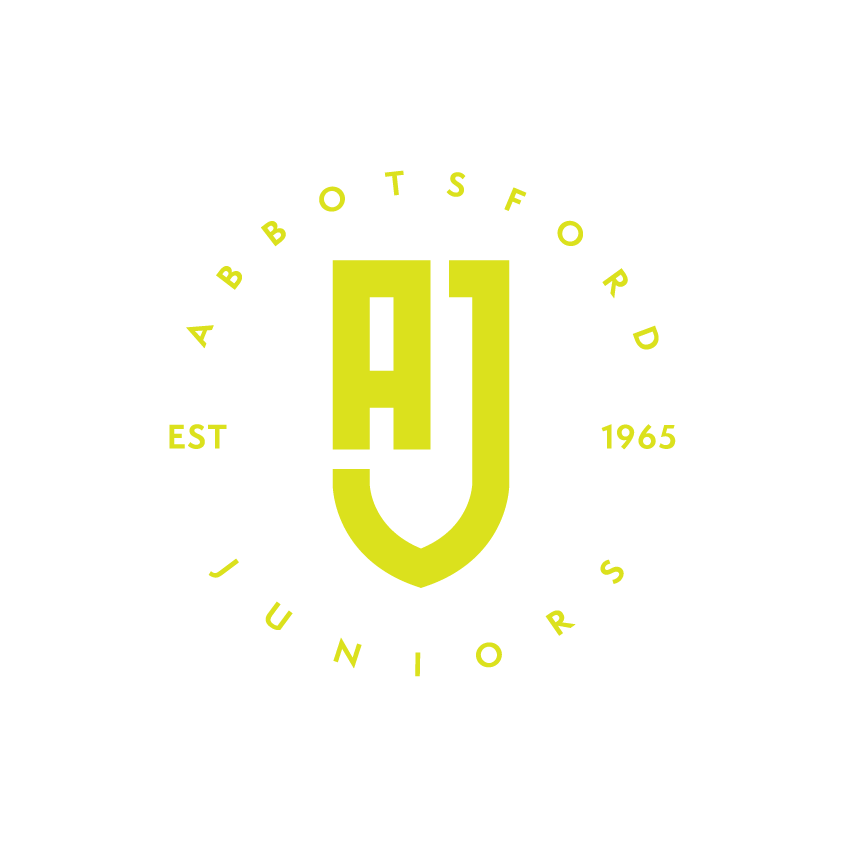Many team officials have issues with Dribl match sheet access when starting their roles for the first time. The majority of problems with access to Match Sheets in the Dribl application reported by Abbotsford Juniors Football Club Team Officials (coaches and managers) are as a result of the level of access being used. This page provides guidance on how to diagnose and correct issues with Dribl match sheet access.
A person can be assigned to one of three different levels of access… Member, Supporter or Guest.
Team Officials should have Member Access.
People who do not have access to the Match Sheets would more than likely have signed in with Supporter access or connected their account to another related member account (eg: their Child’s player account). This is typically as a result of being registered as a parent of a player and activating the Dribl application access as a Supporter of their child’s team
First – determine what type of account you currently have access to.
This Dribl Support article runs through how a user can determine what type of account they currently have been assigned to: https://help.dribl.com/hc/en-au/articles/9429626609167-What-type-of-Dribl-account-do-you-have
If you have a Supporter Account
If someone has created a Supporter account, they can follow these instructions: https://help.dribl.com/hc/en-au/articles/9429759128079-My-email-address-is-registered-to-a-supporter-account
If someone has their email assigned to another Member account instead, they can follow these instructions: https://help.dribl.com/hc/en-au/articles/9429521867279-My-email-is-registered-to-another-member-account
Then create a Member account:
Once they have deleted their current account, they will need to create a Member account: https://help.dribl.com/hc/en-au/articles/4532700743183-Activating-a-Dribl-Account-Self-service-Registration. All these instructions, articles and more can be found in the Help section at Dribl.com.
A reminder to ensure that your Dribl application is up to date on your device – you can do this by visiting your App store and upgrading the application. If you continue to have issues, de-install the Dribl application and re-install from scratch.
Once these steps are complete you should login to the Dribl application and confirm your Dribl match sheet access. For information on Dribl use at AJFC please visit Dribl Use at AJFC.
Finally, if none of the above resolves the issue, please log a support ticket by emailing support@dribl.com with details of your problem. Unfortunately, AJFC officials are unable to do this on your behalf as we do not have access privileges to resolve these types of problems.